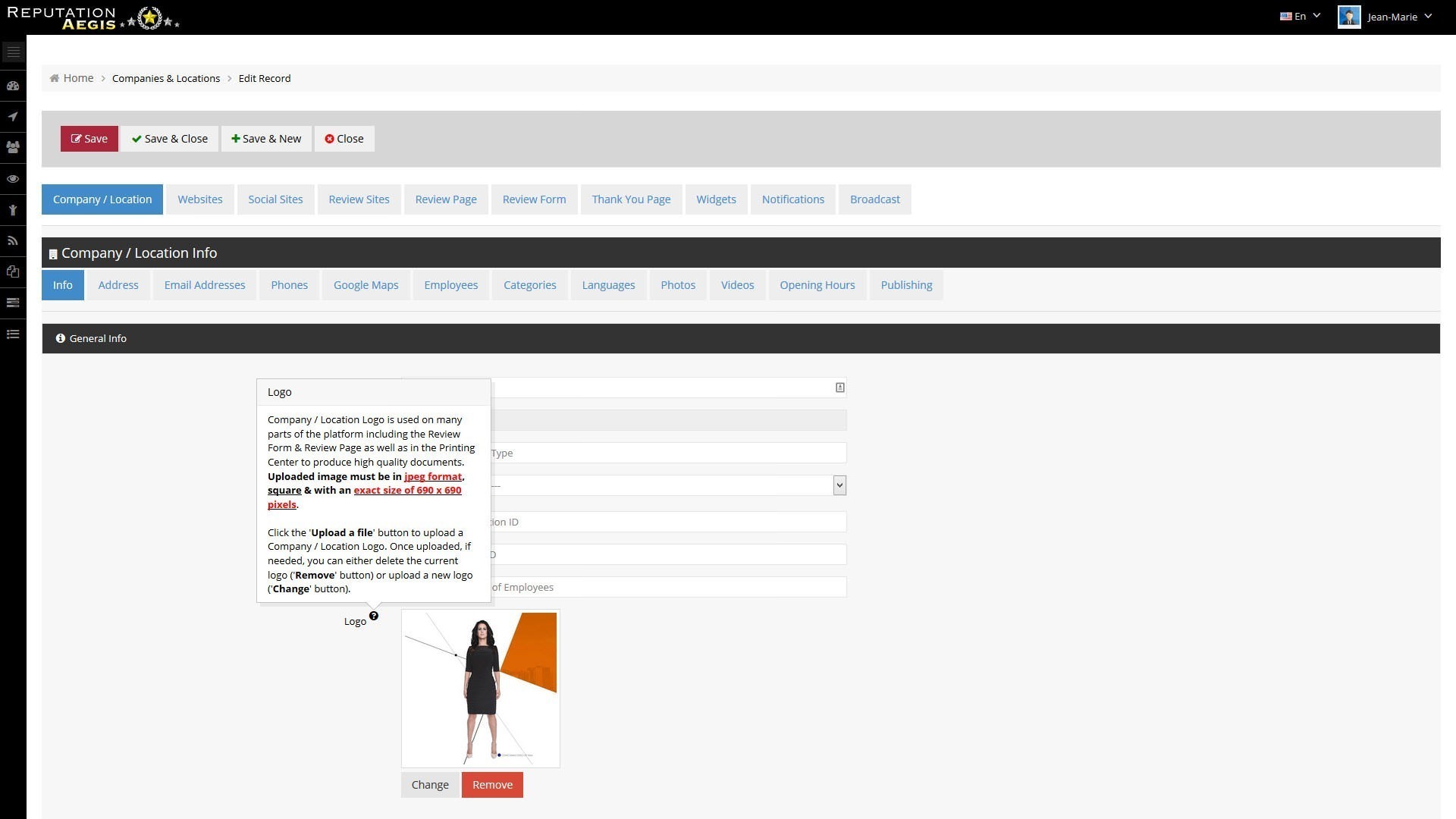The Brand / Company & Locations Setup
Setting up a complete Reputation Marketing Strategy can be hard... That is until now! We went the extra mile and made sure that it would be EASY:
- When you first login to The Aegis, you won't feel lost. We take you by the hand thanks to our Onboarding Procedure. Follow it and you'll have your Brand or Company set up in no time.
- Once on board, help is never far away. Each field has its own popup with a detailed explanation of its use (see the screenshot below for an example).
- And with the Support Center, if you have a question, most likely we already posted the answer in the Knowledge Base.
Onboarding Help Procedure
All Settings Under One Roof
A Reputation Strategy Created with Just 4 Clicks
Full Control over Settings for Each Location
Onboarding Help Procedure
We have created an easy
step-by-step onboarding procedure. In 10 steps, you will: claim or create your Brand / Company record, upload your Brand / Company Logo, add your Brand / Company Public Email, add your Web properties (website, blog, customer support sites), add your Social Media links (Facebook, Twitter, Linked In, YouTube...), add your Review Sites links (Google + Page, Yelp...), and add a “Manager” (who will receive email notifications), and approve messages sent in Email & SMS Review Requests, plus add Survey Questions on the Review Form & on the Thank You Page (when a review is negative).
All Settings Under One Roof
No scattered settings!
All settings are conveniently located in one place within the Companies / Locations option. From the menu, with just 2 clicks, you will set up every aspect of your Reputation strategy. If you have multiple locations to set up, it will be done easily thanks to the
Creation Wizard. Finally, you can
copy settings from a Brand / Company to its Locations with 1 click.
Company / Location Settings Page
A Reputation Strategy Created with Just 4 Clicks
Most of the time, that's all it takes to set up a Brand / Company or a Location. One of the “Bots” that we send out to patrol review sites, most likely, already indexed your company profile. Since we have an extensive database of over 40 million Companies / Locations, just enter your Company's country and its Telephone number and we will retrieve your record and your Reputation instantly! The Review Page and Review Form are set up with default settings that you can later customize as wished. Full Control Over Settings for Each Brand / Company / Location
If you have multiple Locations, each one of your Locations might not need the same Reputation Marketing Strategy. You might have to use
different settings depending on the Location and its current Reputation. Because all settings are distinct from one Brand / Company and its Locations,
you are in total control.
Let's Build Your 5-star Reputation
The Reputation Builder