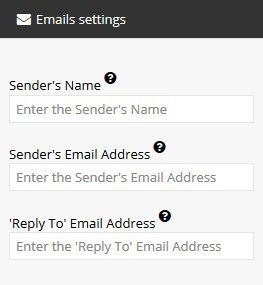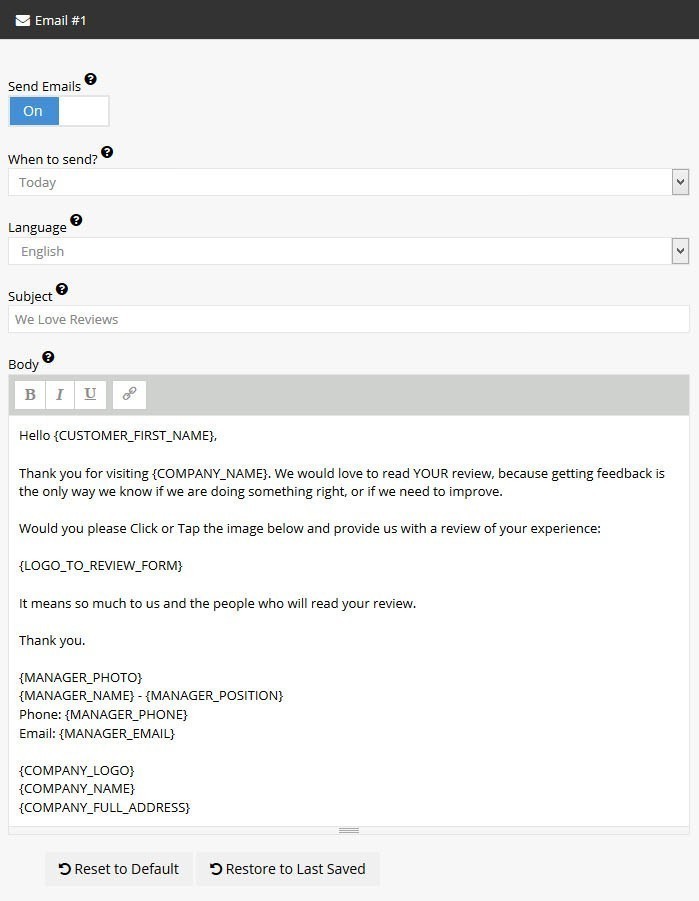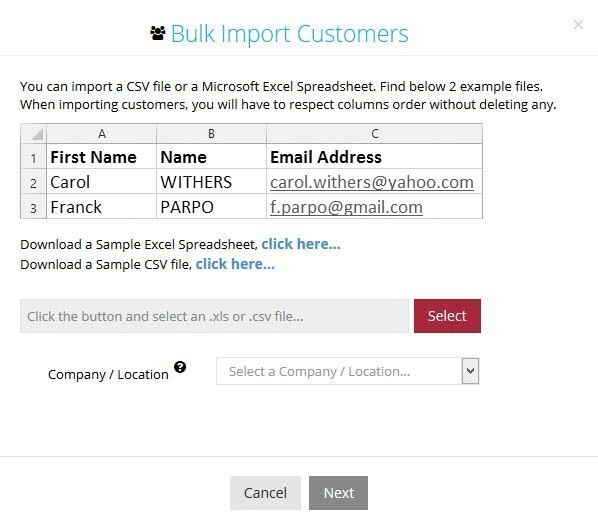The Strategy
Instead of passively waiting for customers to share their
positive or negative feedbacks and reviews online on 3rd-party review sites (where you have no control of what is being said), you can
measure customer satisfaction on an ongoing basis using the Reputation Builder.
Because you know who your satisfied and not so satisfied customers are, you are in control and can reduce or totally eliminate negative word of mouth. With this knowledge, you can act appropriately and, with a little care, disgruntled customers won't bash your business online!